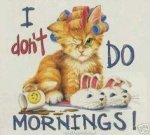Two questions:
1. Does anyone know how to take a post from one thread, and put it in a different thread?
2. Does anyone know how to take a post from a thread and insert it into a signature?
1. Does anyone know how to take a post from one thread, and put it in a different thread?
2. Does anyone know how to take a post from a thread and insert it into a signature?