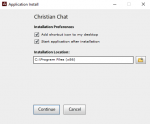The latest version of the Christian Chat desktop application for Windows is always available here:
https://christianchat.com/windows/
https://christianchat.com/windows/
Last edited:
-
16
-
15
-
1
- Show all