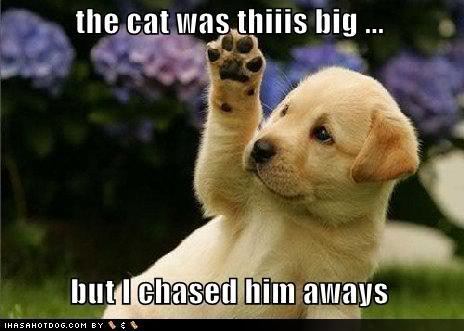Ok, so you want to add a picture to your post but don't know how, well here's how its done..
1. You need to get the URL (web address) of the pic you want. If the pic is already in your albums here then the URL is already provided underneath the pic.
In fact, the URL with the "
 " tags are already setup for you to copy and paste directly into a post.
" tags are already setup for you to copy and paste directly into a post.
2. Just copy the URL with the 'IMG' tags already added and paste it into your post.
It will look somethng like this in your post...

Note: Those funny looking IMG tags tells CC that there is a picture (image) in between them so it will display it in the post.
Another way to do it is when you are typing in a reply box (or making a new thread) there is a little icon at the top that looks like a yellow box with two mountains in it.
1. Click on that little icon when you are ready to insert a picture in your post.
2. Paste the URL (web address) of the picture into the window that pops up when you clicked on the yellow box. Then click 'OK'. This will put the URL in the post with the "
 " added onto it so CC knows that it is a picture.
" added onto it so CC knows that it is a picture.
Have fun!
1. You need to get the URL (web address) of the pic you want. If the pic is already in your albums here then the URL is already provided underneath the pic.
In fact, the URL with the "
2. Just copy the URL with the 'IMG' tags already added and paste it into your post.
It will look somethng like this in your post...

Note: Those funny looking IMG tags tells CC that there is a picture (image) in between them so it will display it in the post.
Another way to do it is when you are typing in a reply box (or making a new thread) there is a little icon at the top that looks like a yellow box with two mountains in it.
1. Click on that little icon when you are ready to insert a picture in your post.
2. Paste the URL (web address) of the picture into the window that pops up when you clicked on the yellow box. Then click 'OK'. This will put the URL in the post with the "
Have fun!
-
1
- Show all