I have a desktop running Windows 10 and I haven't used it in about a month because it keeps running at near 100% disk usage with no apps open. Has anyone else had similar issues with Windows?
100% disk usage
- Thread starter Benoriel
- Start date
-
Christian Chat is a moderated online Christian community allowing Christians around the world to fellowship with each other in real time chat via webcam, voice, and text, with the Christian Chat app. You can also start or participate in a Bible-based discussion here in the Christian Chat Forums, where members can also share with each other their own videos, pictures, or favorite Christian music.
If you are a Christian and need encouragement and fellowship, we're here for you! If you are not a Christian but interested in knowing more about Jesus our Lord, you're also welcome! Want to know what the Bible says, and how you can apply it to your life? Join us!
To make new Christian friends now around the world, click here to join Christian Chat.
You are using an out of date browser. It may not display this or other websites correctly.
You should upgrade or use an alternative browser.
You should upgrade or use an alternative browser.
Here's Microsoft's own answer:
https://answers.microsoft.com/en-us...ndows-10/17e3aa7e-4a2a-4927-97bd-bdb2f7dbe04b
Here's a list of possible reasons:
https://www.drivereasy.com/knowledge/100-disk-usage-windows-10-fixed/
https://answers.microsoft.com/en-us...ndows-10/17e3aa7e-4a2a-4927-97bd-bdb2f7dbe04b
Here's a list of possible reasons:
https://www.drivereasy.com/knowledge/100-disk-usage-windows-10-fixed/
1. Launch task manager. To launch task manager, right click on the taskback and select Task Manager or Hit CTRL ALT DEL and select Task Manager.
2. On the page that comes up, the process tab should be the default selected one. Click on the Disk to sort items by highest usage.
3. Take a screenshot of that page using SnipIt and post it here.
2. On the page that comes up, the process tab should be the default selected one. Click on the Disk to sort items by highest usage.
3. Take a screenshot of that page using SnipIt and post it here.
I get a scratch disk full message in photoshop when my temporary files' folder is full, and it was
very frustrating trying to figure out how to fix the problem because there were many suggestions
online, but most of them were too complicated for my simple brain LOL. Click here do this click
there do that, how can you follow so many steps when you have to keep closing the instructions'
window to perform the task, and then try to keep track of what you have done and where you are
in the process? Major ugh. But I had to do something to fix it or could not perform simple tasks
in my design program: open files, save changes, use tools etc etc. Then, I found a simple solution.
Click your windows symbol, and then where it has the little magnifying glass, type in %temp%
A file folder will open up from your C drive. Highlight everything up to yesterday's date, and
click the trash can symbol to delete. Some items may give a message saying something along
the lines of, this cannot be deleted because it is open or in use somewhere. You will be given
an option to skip that file and continue. Skip that file and let it delete everything else. That might help.
very frustrating trying to figure out how to fix the problem because there were many suggestions
online, but most of them were too complicated for my simple brain LOL. Click here do this click
there do that, how can you follow so many steps when you have to keep closing the instructions'
window to perform the task, and then try to keep track of what you have done and where you are
in the process? Major ugh. But I had to do something to fix it or could not perform simple tasks
in my design program: open files, save changes, use tools etc etc. Then, I found a simple solution.
Click your windows symbol, and then where it has the little magnifying glass, type in %temp%
A file folder will open up from your C drive. Highlight everything up to yesterday's date, and
click the trash can symbol to delete. Some items may give a message saying something along
the lines of, this cannot be deleted because it is open or in use somewhere. You will be given
an option to skip that file and continue. Skip that file and let it delete everything else. That might help.
I have to mow the yard and make dinner tonight but I will try to find time to boot up my desktop and take a screenshot of the task manager. I used to leave my PC on overnight to charge my phone and it never occurred to me to disconnect from the net. I scanned for malware multiple times and found nothing. I'm wondering if there isn't something there that avast can't detect.
Just in case (because I forgot to mention this step): after you type in %temp% and the folder shows upClick your windows symbol, and then where it has the little magnifying glass, type in %temp%
A file folder will open up from your C drive. Highlight everything up to yesterday's date,
in the window, double click it for it to open. The items on my computer show up in chronological order,
with today's stuff at the bottom. Highlight everything you want to delete, which would be most of it .
Well... I mean... There's always just wiping out Windows and reinstalling the system.I have to mow the yard and make dinner tonight but I will try to find time to boot up my desktop and take a screenshot of the task manager. I used to leave my PC on overnight to charge my phone and it never occurred to me to disconnect from the net. I scanned for malware multiple times and found nothing. I'm wondering if there isn't something there that avast can't detect.
"If it doesn't work, reboot. If it still doesn't work, reinstall." The entire Windows tech support cheat sheet in two sentences.
I wasn't able to get the screenshot because the screenshot button is now non responsive. I would reinstall if I could recover the license. I bought the machine in 2020 for school only to find out that it was one generation to old to run Maya properly. I'm fixing to say forget it and recover what I can then install Linux on it.
You might also want to take a look in your system restore files and see how much room your restore points (shadow copies) are taking up. If you can, see how much space Windows is allocating to those. On some systems, defragging/ optimizing (the latter is if you have a solid state drive), unless you turn off the shadow copy system while defragging/ optimizing, it can duplicate the save points and eat up a LOT of room.
As for Avast: when i had them, they could not detect much to save their lives. I ended up using Malwarebytes which has been a lifesaver for me.
Just something to check out.
As for Avast: when i had them, they could not detect much to save their lives. I ended up using Malwarebytes which has been a lifesaver for me.
Just something to check out.
Ah. Linux. I have heard about that quite a few times over the years, but would not trust myself to beI think he installed Linux Magenta.
Another Amish user. SMH. Not sure how he will be able to navigate the world without the Bill Gates O.S. now.
able to install or run it properly. Someone was telling me, too, that I would not be able to use photoshop
on that OS. I think it was that OS. Maybe it was another one. They said I would have to use gimp. I looked
at gimp and read some reviews and comparisons to photoshop. Photoshop always came out on top.
That seals the deal for me. I suppose I should be on an apple device, but they are too expensive.
Good thinking Magenta.Ah. Linux. I have heard about that quite a few times over the years, but would not trust myself to be
able to install or run it properly. Someone was telling me, too, that I would not be able to use photoshop
on that OS. I think it was that OS. Maybe it was another one. They said I would have to use gimp. I looked
at gimp and read some reviews and comparisons to photoshop. Photoshop always came out on top.
That seals the deal for me. I suppose I should be on an apple device, but they are too expensive.
Doing things with Linux is like the Amish trying to sell their stuff outside of the property connecting a wire to the telephone line at the pole in the street so they can accept credit card payments.
Good thinking Magenta.
Doing things with Linux is like the Amish trying to sell their stuff outside of the property connecting
a wire to the telephone line at the pole in the street so they can accept credit card payments.
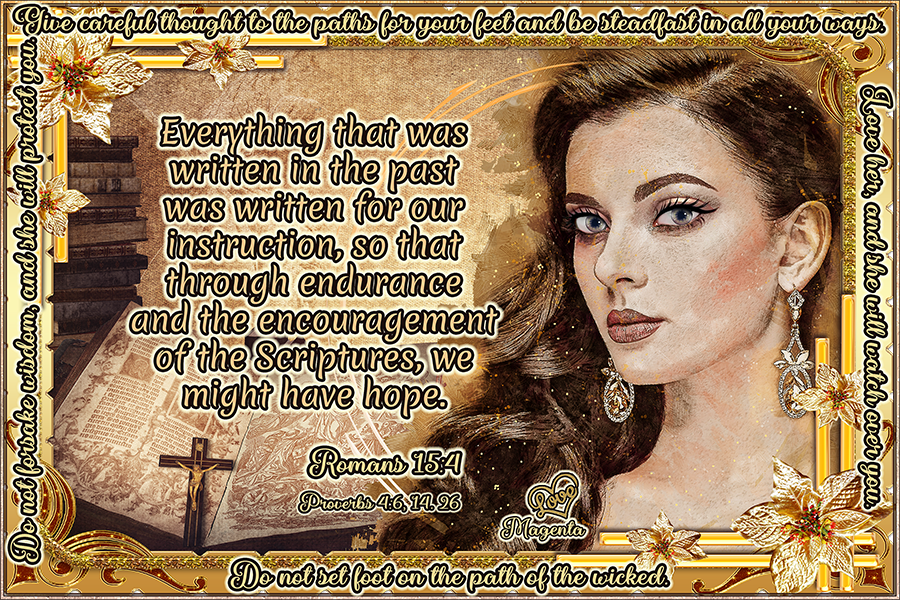
Romans 15:4 plus Proverbs 4:6, 14, 26
I designed this with you in mind; thank you for the inspiration!
I would have asked for a verse from you but did not wish to derail the thread.
Still, if you have a request, I will consider it .
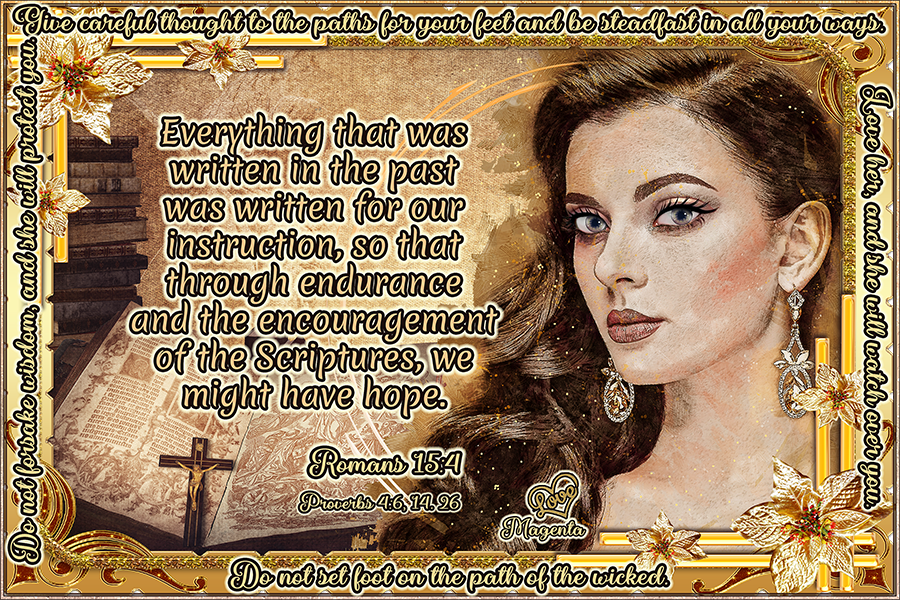
Romans 15:4 plus Proverbs 4:6, 14, 26
I designed this with you in mind; thank you for the inspiration!
I would have asked for a verse from you but did not wish to derail the thread.
Still, if you have a request, I will consider it .
Jesus Wept - is my favorite verse.
I did that one for Jerry (@tourist ) I think it may still be under construction .Jesus Wept - is my favorite verse.
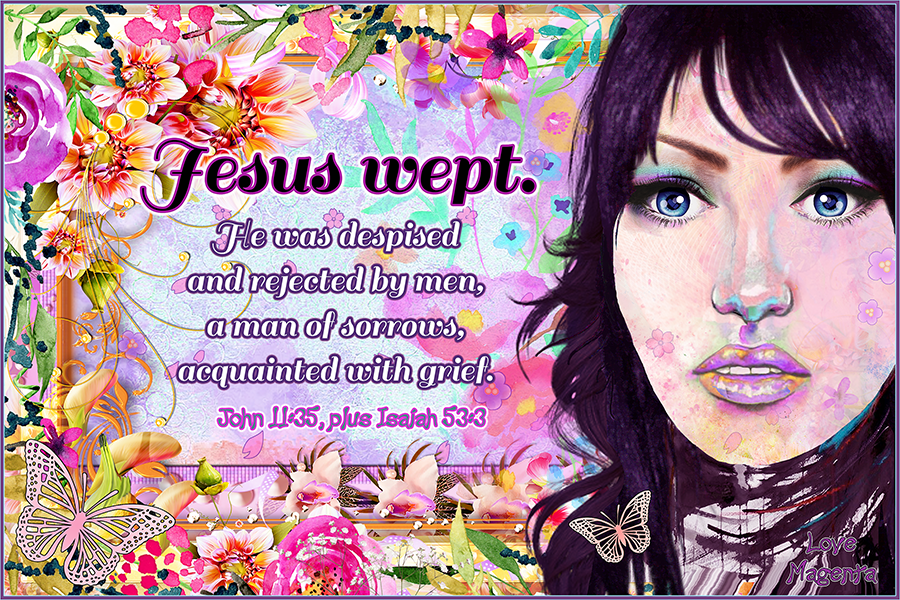
John 11:35 plus Isaiah 53:3

John 11:35 plus Hebrews 5:8-9
Yeah, that face needs work
You may be hard pressed to suggest one I have not done.
But neither am I against updating older ones...
Awww, thank you, that is very sweet of you to say. And it is true that my professional backgroundI like all your artwork and the time and customizations you put into it so thank you for making
that for me. Your background in photography does show when you make these images.
laid very good groundwork for some of what is involved, like even searching out images, I can
spend hours at a time and look at hundreds and hundreds of images but only save a very few
I might use. Might use! I might not. LOL. The background of this being- looking at thousands
of pictures every day at some points in my career, and tens of millions over the span of it.
Still, I consider myself an amateur with photoshop, and probably only know a fraction of the program.
God bless you my friend.I did that one for Jerry (@tourist ) I think it may still be under construction .
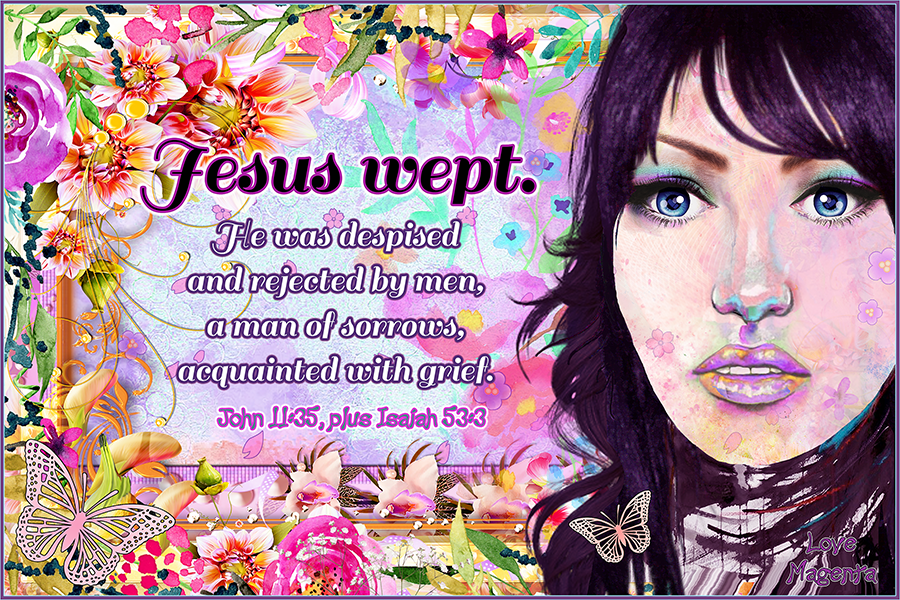
John 11:35 plus Isaiah 53:3

John 11:35 plus Hebrews 5:8-9
Yeah, that face needs work
You may be hard pressed to suggest one I have not done.
But neither am I against updating older ones...
