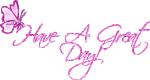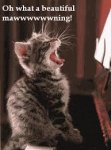Speak Your Mind.
- Thread starter oldhermit
- Start date
-
Christian Chat is a moderated online Christian community allowing Christians around the world to fellowship with each other in real time chat via webcam, voice, and text, with the Christian Chat app. You can also start or participate in a Bible-based discussion here in the Christian Chat Forums, where members can also share with each other their own videos, pictures, or favorite Christian music.
If you are a Christian and need encouragement and fellowship, we're here for you! If you are not a Christian but interested in knowing more about Jesus our Lord, you're also welcome! Want to know what the Bible says, and how you can apply it to your life? Join us!
To make new Christian friends now around the world, click here to join Christian Chat.
Dar, there is another way to get photos from some source that will not allow you to copy them directly... and that is to take a screenshot of the page while you are looking at the image. The screenshot button is usually one of the extreme upper right keys on your keyboard... mine says "prt sc" which I take to mean print screen or something like that. You simply push that key, you can do it on any page, and then open the Microsoft Paint program, which you should have in your accessories if you operate anything other than a mac, and then just paste the screenshot there. You would select from the extreme left hand options, new image; it opens a blank canvas. Then you simply control V which is paste. Your whole monitor image will appear as your new image. You do need to crop it down from there to just the image. And it may not be the best quality because it is sized for monitors only, meaning it would not suffice for printing (being too pixelated), but it would be perfectly fine for sharing here with other monitors (monitors display with much less pixels per inch than actual prints do). Once you had it cropped down to just the image you could share it the way you would any other image...
Its morning and I've barely slept, but I'm not sleepy. Mostly because my circadian rythym is all out of whack. I'm like living on Japan's time. Anyway, I just realized that I'm now more afraid of the News forum than I am of the BDF. How's that for a measure of how crazy things are in this country...