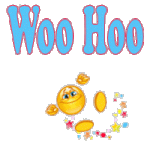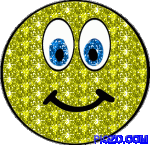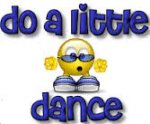THE GIF POSTING PRACTICE THREAD :O
- Thread starter blue_ladybug
- Start date
-
Christian Chat is a moderated online Christian community allowing Christians around the world to fellowship with each other in real time chat via webcam, voice, and text, with the Christian Chat app. You can also start or participate in a Bible-based discussion here in the Christian Chat Forums, where members can also share with each other their own videos, pictures, or favorite Christian music.
If you are a Christian and need encouragement and fellowship, we're here for you! If you are not a Christian but interested in knowing more about Jesus our Lord, you're also welcome! Want to know what the Bible says, and how you can apply it to your life? Join us!
To make new Christian friends now around the world, click here to join Christian Chat.
D
why do some post as moving gifs and others don't? aarrghhhh!!!
My instructions stink, I'll be like, "see that thingymajiggy" LOL
I know...

Shut up... (your not helping) LOL!!
D
Have you tried image tags?
If you remove only the red dash before the in that first tag it should work
[COLOR=#000000][FONT=Verdana][[/FONT][/COLOR][COLOR=#ff0000][FONT=Verdana]-[/FONT][/COLOR][COLOR=#000000][FONT=Verdana]img]http://25.media.tumblr.com/tumblr_m93qe03pEM1rrm93qo1_r3_500.gif
^ that dash
See? that same GIF wont post with that dash in there, but remove that dash
and it will post, and little details out of place throws it off
[/FONT][/COLOR]
If you remove only the red dash before the in that first tag it should work
[COLOR=#000000][FONT=Verdana][[/FONT][/COLOR][COLOR=#ff0000][FONT=Verdana]-[/FONT][/COLOR][COLOR=#000000][FONT=Verdana]img]http://25.media.tumblr.com/tumblr_m93qe03pEM1rrm93qo1_r3_500.gif
^ that dash
See? that same GIF wont post with that dash in there, but remove that dash
and it will post, and little details out of place throws it off
[/FONT][/COLOR]
D
DH, what I do is save them to my computer,then upload them from there onto CC.. some post as gifs, some don't..
Now that makes sense because that would be my problem as well.
What I do in that case is find that image again, but just store the image address and if I want to post it (ever) is copy the stored image address with the image tags (with a GIF)
I dont need to do that if they arent moving only when they do move
I hear ya Sis
If you copy an "antimated" pic/emotioncon from the internet to your desktop (not to a file), do not try and "edit" it. If you "edit" it for any reason........ie. make size bigger, it will not work when posted here........at least that has been my experience.
Also, I have found that the ones that are most likely to work are from Web Sites that state "FREE Emotion/smileycons."

Also, I have found that the ones that are most likely to work are from Web Sites that state "FREE Emotion/smileycons."

If you copy an "antimated" pic/emotioncon from the internet to your desktop (not to a file), do not try and "edit" it. If you "edit" it for any reason........ie. make size bigger, it will not work when posted here........at least that has been my experience.
Also, I have found that the ones that are most likely to work are from Web Sites that state "FREE Emotion/smileycons."
View attachment 99328
Also, I have found that the ones that are most likely to work are from Web Sites that state "FREE Emotion/smileycons."
View attachment 99328
ohhh okay.. I usually just go to google images, and save to My Pictures folder, then upload them onto here from my folder..thanks p_r..