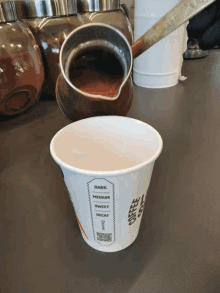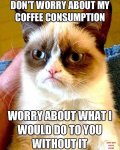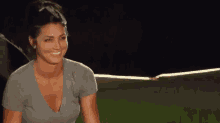I usually do, but when my wifi disconnects it wont let me use anything in the toolbar until I reload the page, and when I reload the page I lose whatever isn't saved. And I never think about highlight/copy/reload/paste until AFTER I'm done.
Oh well. If it's something REALLY important I save draft every few sentences, otherwise oh well.
Oh well. If it's something REALLY important I save draft every few sentences, otherwise oh well.
GG, I am not entirely certain how the drafts work, but reloading the page should not be a problem, as whatever is written is still there even when you leave and return to a page, and the drafts are automatically saved, so it is not something you have to do (and I certainly did not mean to say save draft after page has frozen or internet lost etc LOL). The problem I have had is if my puter needs restarting? At least I think that may be what had caused me to lose my drafts

-
2
-
1
- Show all