A
-
Christian Chat is a moderated online Christian community allowing Christians around the world to fellowship with each other in real time chat via webcam, voice, and text, with the Christian Chat app. You can also start or participate in a Bible-based discussion here in the Christian Chat Forums, where members can also share with each other their own videos, pictures, or favorite Christian music.
If you are a Christian and need encouragement and fellowship, we're here for you! If you are not a Christian but interested in knowing more about Jesus our Lord, you're also welcome! Want to know what the Bible says, and how you can apply it to your life? Join us!
To make new Christian friends now around the world, click here to join Christian Chat.
How does this tag thing work?
Testing, I believe you just type @(name here) then click their name when it pops up.
What if you start a group conversation (where the PMs are)? I tried to add and start a group conversation and that was easy. If there is space for one more I would very much like to join.
-
1
- Show all
-
1
- Show all
Are blogs gone, too? I loved writing blogs!
-
1
-
1
- Show all
T
Blogs are one of the first things I found, but I don't know where I was at the time LOL
It was at the bottom on the home page.
-
1
- Show all
what about groups?
me and some other brothers and sisters were going over every verse and doing a full bible study
i cant seem to find it anywhere...
that was very important to me
me and some other brothers and sisters were going over every verse and doing a full bible study
i cant seem to find it anywhere...
that was very important to me
-
2
- Show all
I don't see a post count at all any more. At least not on the post sidebar. I have to look at the person's profile to see all the stuff I used to see at a glance.
-
1
-
1
- Show all
All the old features might just be in the process of being added back in... just like when chat was upgraded there were only bare bone features for awhile but now it has most of its functionality again... 
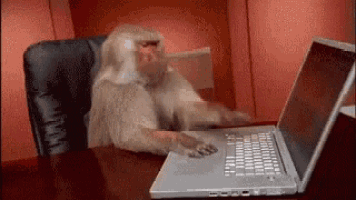
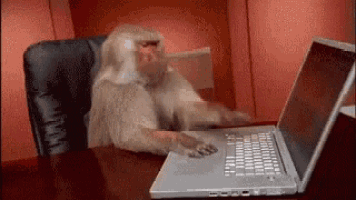
-
1
- Show all
I can't deal with it on my phone just yet. I'm trying to adjust from my desktop for now. But I've zoomed out to 80% because the reduced size more resembles previous CC format on my pc. Mind you, the font is much smaller. But the overall look seems more like the CC I was used to.
-
1
- Show all
On another note, something else I like is the ability to select multiple smilies at the same time
-
2
- Show all
What is the point of tagging people? Me no comprende 
On another note, something else I like is the ability to select multiple smilies at the same time
On another note, something else I like is the ability to select multiple smilies at the same time
-
2
- Show all
Oh great! Now everytime i post Ima have to spend 2 minutes trying to decide which "like" faces I want to use.... 


Oh the humanity!!
Oh the humanity!!
-
1
- Show all

