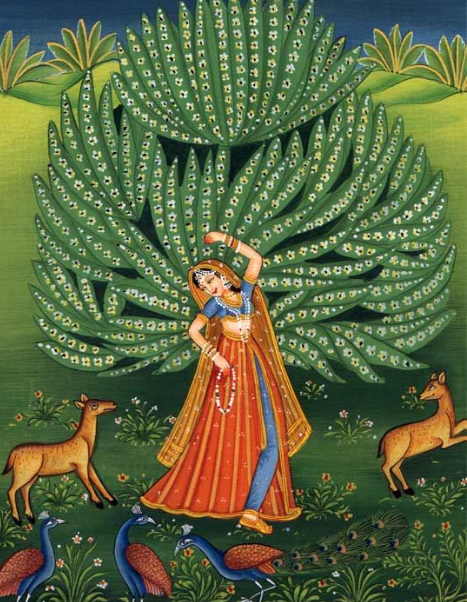Today I found out...
- Thread starter Lanolin
- Start date
-
Christian Chat is a moderated online Christian community allowing Christians around the world to fellowship with each other in real time chat via webcam, voice, and text, with the Christian Chat app. You can also start or participate in a Bible-based discussion here in the Christian Chat Forums, where members can also share with each other their own videos, pictures, or favorite Christian music.
If you are a Christian and need encouragement and fellowship, we're here for you! If you are not a Christian but interested in knowing more about Jesus our Lord, you're also welcome! Want to know what the Bible says, and how you can apply it to your life? Join us!
To make new Christian friends now around the world, click here to join Christian Chat.
I learned Prince of Persia (circa 2008) has a TERRIBLE ending. Light-versus-Dark story, and at the end the main character gives up his soul and the whole world just to bring a girl back to life... the same girl who was already resurrected once by her father making the same deal with the big bad dark guy.
Really? Let the player go through the whole game, reclaiming more than sixteen sectors of land from darkness, and then just give up and let the dark god have it all? THAT'S your ending?
Thanks Ubisoft. Your script writers suck rotten eggs.
Really? Let the player go through the whole game, reclaiming more than sixteen sectors of land from darkness, and then just give up and let the dark god have it all? THAT'S your ending?
Thanks Ubisoft. Your script writers suck rotten eggs.
-
1
-
1
- Show all
S
I learned that yet another microSD card has died.
"If your computer files don't exist on at least three seperate drives, they don't really exist." Make that seven for microSD cards.
"If your computer files don't exist on at least three seperate drives, they don't really exist." Make that seven for microSD cards.
I had a sandisk usb drive sorta die on me. But I was able to use gparted live OS, to recover the files. Then I was able to fix the Usb drive, and it's been working ever since. Granted it took me several hours to do it.
Did it take several hours to figure out how to do it, several hours to figure out which questions to ask to start finding out how (and that's no joke... if you don't already "know computers" the hardest part is finding where to start) or several hours for the computer to sort through corrupted files and salvage what you wanted?
S
That sounds more like a partition formatting error than a hardware malfunction.
Did it take several hours to figure out how to do it, several hours to figure out which questions to ask to start finding out how (and that's no joke... if you don't already "know computers" the hardest part is finding where to start) or several hours for the computer to sort through corrupted files and salvage what you wanted?
Did it take several hours to figure out how to do it, several hours to figure out which questions to ask to start finding out how (and that's no joke... if you don't already "know computers" the hardest part is finding where to start) or several hours for the computer to sort through corrupted files and salvage what you wanted?
I think it was some kind of boot recorder problem. All of a sudden no computer could see the drive anymore. Gparted had a terminal command like like application that allowed me to copy off the files anyways. After that I think I had to use the dd command to create a new boot record. Then a whole new partition had to be created. Then I could copy the files back to the drive. It wasn't an easy process.
-
1
- Show all
I learned about executive functions in children and how adults often hinder them when they try to do everything for them
solution...stop trying to do everything for your children just because YOU can do it perfectly. Let them have a go at doing it themselves...even if they make a mistake. Making mistakes is how we learn because it gives us information to correct ourselves.
solution...stop trying to do everything for your children just because YOU can do it perfectly. Let them have a go at doing it themselves...even if they make a mistake. Making mistakes is how we learn because it gives us information to correct ourselves.
-
2
-
2
- Show all
It's been a couple of years ago...
I think it was some kind of boot recorder problem. All of a sudden no computer could see the drive anymore. Gparted had a terminal command like like application that allowed me to copy off the files anyways. After that I think I had to use the dd command to create a new boot record. Then a whole new partition had to be created. Then I could copy the files back to the drive. It wasn't an easy process.
I think it was some kind of boot recorder problem. All of a sudden no computer could see the drive anymore. Gparted had a terminal command like like application that allowed me to copy off the files anyways. After that I think I had to use the dd command to create a new boot record. Then a whole new partition had to be created. Then I could copy the files back to the drive. It wasn't an easy process.
And dd... is jokingly called "data destroyer" for a reason. I use it to clone whole drives, but I make VERY certain to not mix up the if/of qualifiers (again.)
-
1
- Show all
S
MBR corruption? Impressive that you salvaged the files. Most would have just written them off and reformatted.
And dd... is jokingly called "data destroyer" for a reason. I use it to clone whole drives, but I make VERY certain to not mix up the if/of qualifiers (again.)
And dd... is jokingly called "data destroyer" for a reason. I use it to clone whole drives, but I make VERY certain to not mix up the if/of qualifiers (again.)
I thought it was called disk destroyer. lol
-
1
- Show all
I had it happen to me at least two times. Maybe even three times. This was the second or third time. So I went ahead and gave it a try. You couldn't reformat. Your computer won't recognize the usb drive at all. It takes a special recovery program to get the information. As far as i know only the dd command will bring the drive back to life.
I thought it was called disk destroyer. lol
I thought it was called disk destroyer. lol
GParted will write a new MBR, by the way. Or at least the program version (an installable program in most Linux distros) will. The standalone (bootable from a disk) GParted should also be able to.
Although if you know how to do it with dd, kudos. Go with what works.
S
Yeah, that too.
GParted will write a new MBR, by the way. Or at least the program version (an installable program in most Linux distros) will. The standalone (bootable from a disk) GParted should also be able to.
Although if you know how to do it with dd, kudos. Go with what works.
GParted will write a new MBR, by the way. Or at least the program version (an installable program in most Linux distros) will. The standalone (bootable from a disk) GParted should also be able to.
Although if you know how to do it with dd, kudos. Go with what works.
S
Yeah, that too.
GParted will write a new MBR, by the way. Or at least the program version (an installable program in most Linux distros) will. The standalone (bootable from a disk) GParted should also be able to.
Although if you know how to do it with dd, kudos. Go with what works.
GParted will write a new MBR, by the way. Or at least the program version (an installable program in most Linux distros) will. The standalone (bootable from a disk) GParted should also be able to.
Although if you know how to do it with dd, kudos. Go with what works.
sudo blkid
sudo dd if=/dev/zero of=/dev/sdX bs=1k count=2048
sudo parted /dev/sdb mklabel msdos
sudo parted -a none /dev/sdb mkpart primary fat32 0 2048
sudo mkfs.vfat -n "Disk" /dev/sdb1
* It recommends that I use "DISK"
https://askubuntu.com/questions/185815/how-do-i-clear-everything-data-viruses-from-a-thumbdrive
You can use good old Linux tool dd to do this.
To do so:
First open a terminal with pressing Ctrl+Alt+T.
Then type sudo blkid in the terminal.
Very carefully and closely examine the output.
[sudo] password for anwar:
/dev/sda1: UUID="63c6fb01-aac4-4d38-b29e-5a5780a98d12" TYPE="ext4"
/dev/sda2: LABEL="Main" UUID="A80C1BD70C1B9F7E" TYPE="ntfs"
/dev/sda5: LABEL="Work" UUID="01CCB271A80A07E0" TYPE="ntfs"
/dev/sda6: LABEL="Edubuntu" UUID="364126ac-01c9-4dd2-ab19-eecc733a9640" TYPE="ext4"
/dev/sda7: LABEL="Windows" UUID="5A8C72C98C729EE7" TYPE="ntfs"
/dev/sda8: UUID="312d4cd9-21a9-4c0d-aa34-26230e70fa89" TYPE="swap"
/dev/sdb1: UUID="E87F-1D12" TYPE="vfat"
Look at the last line with /dev/sdb1. That is the USB drive which is formatted with Fat (vfat) file system. Note that, the USB drive has only one partition which is named /dev/sdb1. If it had other partitions, they would have been named as /dev/sdb2 ... and so on. The USB drive itself is named /dev/sdb, Note that, it doesn't have a 1, 2 or any number after sdb
Then execute this command to replace all of the data in the USB drive with 0.
sudo dd if=/dev/zero of=/dev/sdX bs=1k count=2048
I intentionally haven't given the original /dev/sdb in the command, so that new users do not accidentally mess up their system. Replace the USB drive name found in step 4 in the above command.
This should give you a clean USB. You need to create at least one partition to use the USB after this operation.
Creating partition on the empty disk
To create a new partition on it, You can use parted program. I'm giving an example of creating a partition in a complete raw disk. Our USB disk is 2GB (~2048) in size. We assume, it's device name is /dev/sdb. You can check your device name with the command sudo lsblk (you have to guess the correct device by looking at size and etc).
First we need to eject the USB after the last command and re-insert it.
Then we need to create a partition table on the disk. We are going to create a partition table of type msdos, sometimes known as Master boot record.
sudo parted /dev/sdb mklabel msdos
Then you are adding an empty "primary" partition, which will hold a Fat file system later.
sudo parted -a none /dev/sdb mkpart primary fat32 0 2048
We specified the start point (from 0 MB) to the end point (2048 MB), though actually the disk may not have full 2048 MB space, but don't worry, parted will adjust it automatically. Note we are creating a single, primary partition on the whole disk. But you can create multiple partition on it. (Though it is not recommended, because Windows will only recognize the first partition).
This newly created partition will have the id /dev/sdb1
Then finally create a Fat filesystem on the /dev/sdb1 partition by doing formatting.
mkfs.vfat -n "Disk" /dev/sdb1
We are creating a fat filesystem on /dev/sdb1 partition with the name "Disk".
That's it. You have now a new clean USB disk with a fat partition.
Note, you can also use the Disk-Utility program to create partition and Format it with Fat.
Back when this first happened to me, I tried Gparted to make the MBR, but it refused. I tried Windows, and Windows refused. After doing some research I found the dd command, and in my test, when a drive is this far gone, only the dd command worked!
S
I have... never seen that happen. Now I wish I had that drive, in its malfunctioning state, just so I could see what was going on with it.