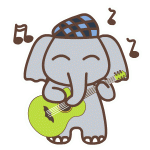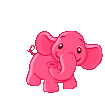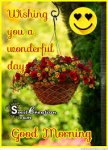Speak Your Mind.
- Thread starter oldhermit
- Start date
-
Christian Chat is a moderated online Christian community allowing Christians around the world to fellowship with each other in real time chat via webcam, voice, and text, with the Christian Chat app. You can also start or participate in a Bible-based discussion here in the Christian Chat Forums, where members can also share with each other their own videos, pictures, or favorite Christian music.
If you are a Christian and need encouragement and fellowship, we're here for you! If you are not a Christian but interested in knowing more about Jesus our Lord, you're also welcome! Want to know what the Bible says, and how you can apply it to your life? Join us!
To make new Christian friends now around the world, click here to join Christian Chat.
You cannot see a lot on your phone. There should, in the right upper corner, be somethingu can tap on. a square with a few other squares.
You cant see if someone liked your posts or so. As far as i know you can only see newest posts and you can see if someone sent you a message.. im not very fond of the mobile version
You cant see if someone liked your posts or so. As far as i know you can only see newest posts and you can see if someone sent you a message.. im not very fond of the mobile version
Can anyone explain to me how this site works? Or if there is a mobile site? It's very hard to navigate on my phone.
R
Hi, thank you for the info.. I'll try my desktop.
I was gonna tell everyone that I went fishing this morning............caught 12 Drum, 3 Croaker, 5 Strippers, 3 Yellow Cats, and 1 Blue Cat........I was gonna tell everyone that I went fishing this morning........but when you catch 24 fish in 4 hours.......
THAT AIN'T FISHING.................THAT'S CATCHING!
View attachment 168979
THAT AIN'T FISHING.................THAT'S CATCHING!
View attachment 168979
Can anyone explain to me how this site works? Or if there is a mobile site? It's very hard to navigate on my phone.
Then it looks like this.
(I believe AFTER you sign in, can't remember)